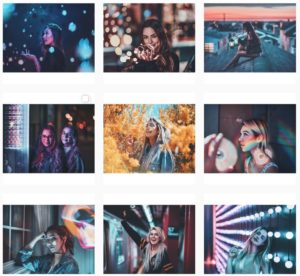You may have said to yourself one day that it would be good to find the same Lightroom Classic settings between your different workstations. Maybe between work and home. Maybe by the way, between Windows and macOS. You have found it convenient that, regardless of the system, you can open the same catalog. But, apart from that, you cannot find your filters, your texts and above all, your presets. What if you could do it within the entire team or the entire studio?
All you need is a subscription to a free cloud storage provider like Amazon Prime, Google Drive, Dropbox, Onedrive or your own owncloud or NAS. But, you must have installed their automatic synchronization tool.
In this article, I will explain how to synchronize all of this, automatically and live, regardless of the system of your computers, macOS or Windows and regardless of the number of computers.
Click below on “Page 2” to read the tutorial content.
Continue reading